It’s in your car, home theater system, phone, and audio player but it doesn’t have an instruction manual. It’s an equalizer, and with a little know-how you can tweak your audio and fall in love with it all over again.
Equalizing What?
Equalizers are software or hardware filters that adjust the loudness of specific frequencies. As with all sound engineering, the basis is on the human ear. Certain frequencies are louder than others to our ears, despite having the same or even more energy behind it. Our range is around 20-20,000 Hz, and the closer we approach or exceed these boundaries, the softer things sound. Compounded by the fact that our cars, rooms, and speakers are in various shapes, sizes, and configurations, the same note from the same instrument can sound completely different, let alone a whole song! That’s why ancient amphitheaters were designed with acoustic projections in mind, so voices could carry.
Equalizers were originally developed for physical venues such as movie theaters and outdoor areas, places that aren’t designed with acoustics in mind, to “equalize” all of the sound frequencies. For example, some venues will respond better to bass frequencies, so the EQ can be turned down on that end to prevent feedback and turned slightly up on the higher end to even things out. In general, you equalize for the physical space, to account for the particular combination of the room and equipment.
While still used in this way for live shows and the like, everyday listeners can use EQs to not only adjust for deficiencies in their acoustics, but for more aesthetic reasons. In your car, for example, you can’t really change how the sound travels much aside from speaker balance and fading. You can’t move the speakers to better locations or change the layout of your seats. In this case, an EQ can be used to lessen and strengthen, or “cut” and “boost,” specific ranges of frequencies.
How Is It All Equalized?
Equalizers work in ranges, or “bands.” Odds are that your car at the minimum has a dual-band EQ, meaning you can cut and boost the high and low ranges. These are also referred to as “treble” and “bass” bands, respectively. Nicer sound systems may have three, five, or even up to twelve bands. Professional music equipment uses twenty to thirty bands. The more bands you have, the more divisions you have in the wide range of human hearing. Because of this, each band controls a small range of frequencies, thus allowing more control over the sound.
Audio filters are used to isolate bands, usually in a bell shape around a central band. In a hardware system these filters can get pretty complicated, but it’s pretty easy to see thanks to graphic EQs. You can adjust knobs visually very easily to get what sounds you like. Software EQs, like those in your audio player of choice, essentially imitate this setup.
Presets and Custom Settings
I’ve been a proud user of Winamp for over twelve years and one of the most important reasons is the EQ.
All of the sliders are centered on a certain frequency, in Hz. The bottommost one is 70 Hz, and the topmost one is 16,000. There’s also a preamp on the left side, which lets you boost the overall gain, in case you’re cutting a lot more than boosting and you want to make up for the loss in volume. Winamp also has a ridiculous
250-band EQ plugin.
It even lets you set different EQ curves for your left and right channel. Admittedly, it’s a bit of overkill, but it provides a great example of how customizable things can get.
Often, software EQs come with presets for many different genres of music. While audio purists will often say that you shouldn’t set EQs for genres, the fact of the matter is that it can make a big difference for normal listeners. A lot of music – especially pop music – can get to be sort of homogenous. Let’s take the example of “generic” techno, which usually has pumping beats and high melodies. If you have speakers that muddle this into sounding flat, then a techno EQ will help by boosting the low and high bands. Here’s a shot of Winamp’s “Techno” preset:
Here’s a shot of a “Rock” preset:
You can see that the two have similar shapes, but note that the dip into the 320 Hz and 600 Hz bands is lower in the Rock preset, and the boost in the 3 KHz band is higher. With the vast ranges of frequencies in any particular song, this can make a noticeable difference, or it may not. You have to tailor the preset for the music you listen to. Classical music has rich mids and the high end can sometimes over power, while vocal tracks focus usually on mids and highs and less on the low end. And many songs in both of these genres don’t follow this pattern at all, so you’ll have to adjust accordingly.
Presets can work to help make things sound a little better, but it’s more of a generic fix. Creating some custom settings and presets and being able to switch through them is ideal, so you can match them to songs, artists, or albums. The best thing to do is to close your eyes and listen. As always, do what sounds better to your ears.




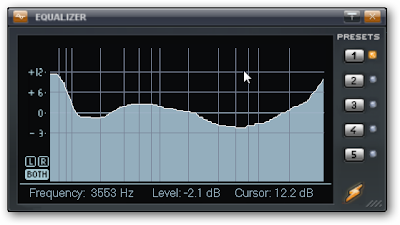


No comments:
Post a Comment